








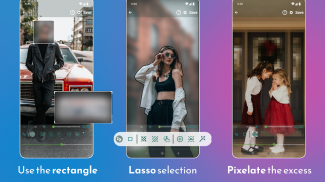

คำอธิบายของ Blur Video & Image
This app allow you to apply blur effect on video and images on phone gallery items or media captured using camera.
Unlike other apps you can define more than 1 areas to blur using rectangle or custom shapes(lasso select/using your finger), you can also define the duration of each area and adjust the intensity of blur filter along with the option to blur selected or unselect area.
Background of image/video can also be changed to make it of specific aspect ratio.
HOW TO USE
✔As soon as you start the app it show you option to select image or video
✔After selection you are asked if you want to select from gallery or capture a new one
✔In next screen at the bottom bar you see 2 options, first is lasso select/pencil blur and the other is rectangle blur, using pencil blur/lasso select you can use your hand to define the area to blur and in the other case you can use adjustable rectangle area, after selecting area to blur press the save button on top right corner and wait for process to finish.
How to enable object tracking
After defining the object area, press the button next to + button in bottom bar.
How to use colour instead of blur to hide object
Use 🎨 in bottom bar and select desired colour.
How to specify more than 1 area to blur
In case of lasso select you can add as many areas as you want using your finger and in case of rectangle you can use + button in bottom bar to add a new rectangle area to blur.
What are different options to blur
You can specify the interval of each area for which to apply blur filter, you can also blur selected or un selected part of video and images.
How to zoom area to blur
First click on 5th button in bottom bar(Hand figure) then pinch to zoom the required area, after that click the 1st or 2nd icon from bottom bar to select proper blur tool and apply it to required place, after you have done then press the zoom button to switch to normal mode.
How to increase processing speed
From settings screen(next to save button) you can choose fast/ultrafast processing speed but please note this will effect output quality.
How to specify duration of blur area
First select the area you want to apply duration by tapping on it(Last added area will be selected by default) then click on clock icon(3rd from the left) in the next screen you can define duration of that selected blur area , you can add more than 1 intervals by clicking the + icon on the top of screen.
How to change Aspect Ratio
You can use 4th option
แอพนี้ให้คุณปรับเอฟเฟกต์เบลอของวิดีโอและรูปภาพในรายการแกลเลอรี่โทรศัพท์หรือสื่อที่ถ่ายด้วยกล้อง
ซึ่งแตกต่างจากแอพอื่น ๆ ที่คุณสามารถกำหนดได้มากกว่า 1 พื้นที่เพื่อเบลอโดยใช้รูปสี่เหลี่ยมผืนผ้าหรือรูปร่างที่กำหนดเอง (เลือกแบบเชือก / ใช้นิ้วของคุณ) คุณยังสามารถกำหนดระยะเวลาของแต่ละพื้นที่และปรับความเข้มของตัวกรองเบลอได้ ยกเลิกการเลือกพื้นที่
สามารถเปลี่ยนพื้นหลังของภาพ / วิดีโอเพื่อให้ได้อัตราส่วนภาพที่เฉพาะเจาะจง
วิธีใช้
✔ทันทีที่คุณเริ่มแอพจะแสดงตัวเลือกให้คุณเลือกภาพหรือวิดีโอ
✔หลังจากการเลือกคุณถูกถามว่าคุณต้องการเลือกจากแกลเลอรี่หรือจับภาพใหม่
✔ในหน้าจอถัดไปที่แถบด้านล่างคุณเห็น 2 ตัวเลือกแรกคือ lasso select / pencil blur และอีกอันคือสี่เหลี่ยมผืนผ้าเบลอใช้ดินสอ blur / lasso select คุณสามารถใช้มือของคุณเพื่อกำหนดพื้นที่ให้เบลอและในกรณีอื่น ๆ ที่คุณ สามารถใช้พื้นที่สี่เหลี่ยมผืนผ้าที่ปรับได้หลังจากเลือกพื้นที่เพื่อเบลอกดปุ่มบันทึกที่มุมขวาบนและรอให้กระบวนการเสร็จสิ้น
วิธีเปิดใช้งานการติดตามวัตถุ
หลังจากกำหนดพื้นที่วัตถุกดปุ่มถัดจากปุ่ม + ในแถบด้านล่าง
วิธีใช้สีแทนการเบลอเพื่อซ่อนวัตถุ
ใช้🎨ในแถบด้านล่างและเลือกสีที่ต้องการ
วิธีระบุมากกว่า 1 พื้นที่เพื่อเบลอ
ในกรณีที่เลือกเชือกคุณสามารถเพิ่มพื้นที่ได้มากเท่าที่คุณต้องการโดยใช้นิ้วของคุณและในกรณีที่เป็นรูปสี่เหลี่ยมผืนผ้าคุณสามารถใช้ปุ่ม + ในแถบด้านล่างเพื่อเพิ่มพื้นที่สี่เหลี่ยมใหม่ให้เบลอ
ตัวเลือกที่แตกต่างกันคือเบลอ
คุณสามารถระบุช่วงเวลาของแต่ละพื้นที่ที่จะใช้ตัวกรองเบลอคุณยังสามารถเบลอส่วนที่เลือกหรือยกเลิกการเลือกส่วนหนึ่งของวิดีโอและรูปภาพ
วิธีซูมพื้นที่เพื่อเบลอ
ขั้นแรกคลิกที่ปุ่มที่ 5 ในแถบด้านล่าง (รูปมือ) จากนั้นบีบเพื่อซูมพื้นที่ที่ต้องการหลังจากนั้นคลิกที่ไอคอนที่ 1 หรือที่ 2 จากแถบด้านล่างเพื่อเลือกเครื่องมือการเบลอที่เหมาะสมและนำไปใช้กับสถานที่ที่ต้องการ ปุ่มซูมเพื่อเปลี่ยนเป็นโหมดปกติ
วิธีเพิ่มความเร็วการประมวลผล
จากหน้าจอการตั้งค่า (ถัดจากปุ่มบันทึก) คุณสามารถเลือกความเร็วการประมวลผลที่เร็ว / เร็วมาก แต่โปรดทราบว่าสิ่งนี้จะส่งผลต่อคุณภาพผลผลิต
วิธีการระบุระยะเวลาของพื้นที่เบลอ
ก่อนอื่นเลือกพื้นที่ที่คุณต้องการใช้ระยะเวลาโดยแตะที่มัน (พื้นที่เพิ่มล่าสุดจะถูกเลือกโดยค่าเริ่มต้น) จากนั้นคลิกที่ไอคอนนาฬิกา (ที่ 3 จากซ้าย) ในหน้าจอถัดไปคุณสามารถกำหนดระยะเวลาของพื้นที่เบลอที่เลือกได้ เพิ่มมากกว่า 1 ช่วงเวลาโดยคลิกที่ไอคอน + ที่ด้านบนของหน้าจอ
วิธีเปลี่ยนอัตราส่วนภาพ
คุณสามารถใช้ตัวเลือกที่ 4







